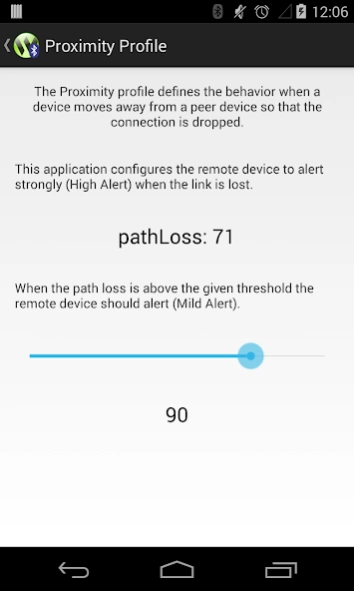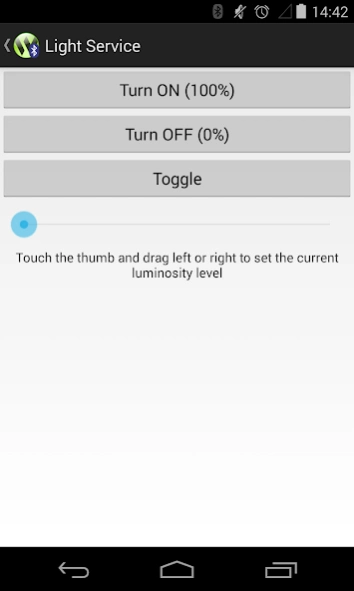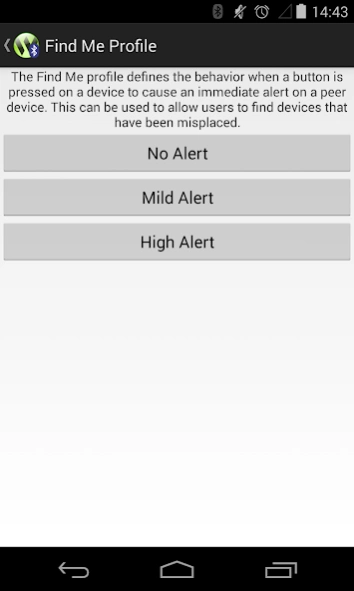Alpwise BLE 3.1.9
Free Version
Publisher Description
Alpwise BLE - Alpwise BLE App is designed for Alpwise products and Bluetooth® 4.0 accessories.
The Alpwise BLE App is part of the Alpwise network of things approach, and complements all the existing Alpwise's Bluetooth® 4.0 products to offer a complete end-to-end product development solution. It is compatible with all Bluetooth Smart accessories.
For now, it supports the Find Me profile, Proximity profile, Battery service, Heart Rate service, Time Client, ALPW Data Exchange service, ALPW Light service, ALPW Switch and Dimmer service, ALPW Environmental Temperature service, ALPW Environmental Relative Humidity service, ALPW Environmental Barometric Pressure service, ALPW Free Fall Detection service. The list of profiles and services is being continuously updated.
A new feature is available, ALPW Firmware Over The Air allows the user to use the ALPW-FOTA service which provides the possibility to update a remote device with a hex file using the BLE connection.
The Alpwise BLE App is designed for all BLE-capable Android device with Android KitKat . It allows to develop Bluetooth Low Energy applications with Alpwise's BLE solutions like tags (ALPW-BLETAG) or development kits (ALPW-BLEDVK).
For more information please connect to Alpwise website at www.alpwise.com
About Alpwise BLE
Alpwise BLE is a free app for Android published in the Office Suites & Tools list of apps, part of Business.
The company that develops Alpwise BLE is Alpwise. The latest version released by its developer is 3.1.9. This app was rated by 1 users of our site and has an average rating of 5.0.
To install Alpwise BLE on your Android device, just click the green Continue To App button above to start the installation process. The app is listed on our website since 2019-06-13 and was downloaded 63 times. We have already checked if the download link is safe, however for your own protection we recommend that you scan the downloaded app with your antivirus. Your antivirus may detect the Alpwise BLE as malware as malware if the download link to com.alpwise.alpwiseble is broken.
How to install Alpwise BLE on your Android device:
- Click on the Continue To App button on our website. This will redirect you to Google Play.
- Once the Alpwise BLE is shown in the Google Play listing of your Android device, you can start its download and installation. Tap on the Install button located below the search bar and to the right of the app icon.
- A pop-up window with the permissions required by Alpwise BLE will be shown. Click on Accept to continue the process.
- Alpwise BLE will be downloaded onto your device, displaying a progress. Once the download completes, the installation will start and you'll get a notification after the installation is finished.